January 25, 2023
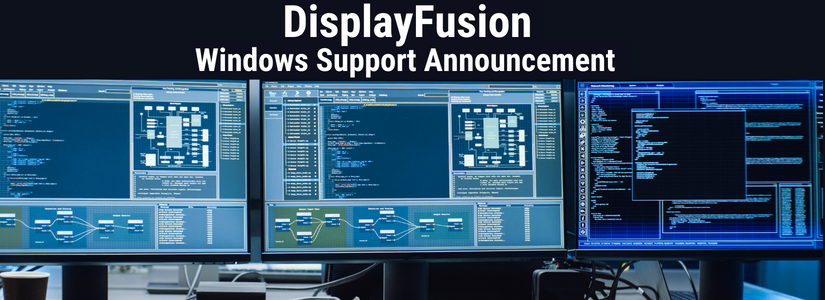
Update: We were able to find a workaround to have DisplayFusion work on Windows 7 and 8 for 10.0, and 10.1 will also still work. Please note that it is not supported, so use at your own risk.
Please note that DisplayFusion 9.9 is the last stable release that's supported on Windows 7, Windows 8, and Windows 10 versions 1511 and lower.
Windows 10 1607 and higher will continue to be supported.
We had planned to release DisplayFusion 10.0 with Windows 7 and 8 support, but Microsoft now only supports Windows 10 1607 and higher for .NET 7. They initially released it with support for the older Windows versions, but have since changed that, and Windows 7 and 8 also no longer receive monthly security updates as of January 2023.
We'll continue to offer the download for DisplayFusion 9.9 on our site, and DisplayFusion 10.0 Beta versions up to Beta 17 will also work on the older Windows versions.
If you have any questions, please feel free to
contact us.
Thanks!