
LGotkin
33 discussion posts
When changing the column widths in HashTools, text is not clipped to the end of the field. For example, on startup I see what's shown in image 'Startup Image' I then reduce the File column width and expand the Hash column width. As shown in image 'Column Width Changed', the filename bleeds into the Hash field. As a result, when the hash results are displayed, the hash results are obscured by the file name as shown in image 'Results Bleed Together'. This did not occur in HashTools 4.4.The only way to see the result is to increase the size of the HashTools window and set the field sizes big enough to include all the data.
I am running the latest version of Windows 11.
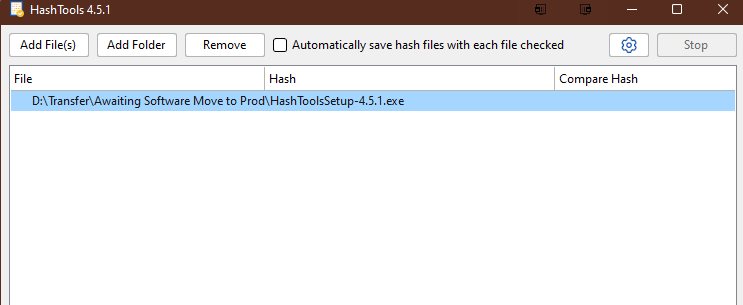
Column Width Changed.jpg
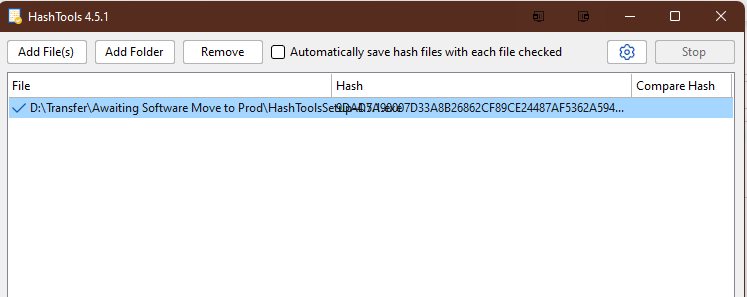
Resuls Bleed Together.jpg
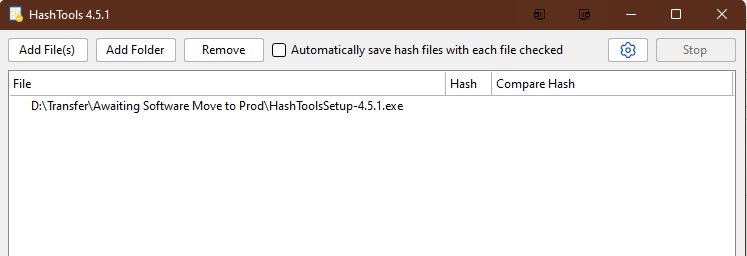
Startup Image.jpg
Apr 16, 2022 (modified Apr 17, 2022)
•
#1
I was able to reproduce this on my end, so I've added it to our list to look into. We'll be sure to let you know if we have any news on it going forward.
Thanks!